Downloading Models in to Your App
MLFairy provides production-grade deployment of your CoreML models. If your model has already been added once to your app, you can use MLFairy to distribute updated versions of your app.
If you upload multiple versions of your model to MLFairy, you can decide which model your app is updated with by marking that model as the actively deployed model.
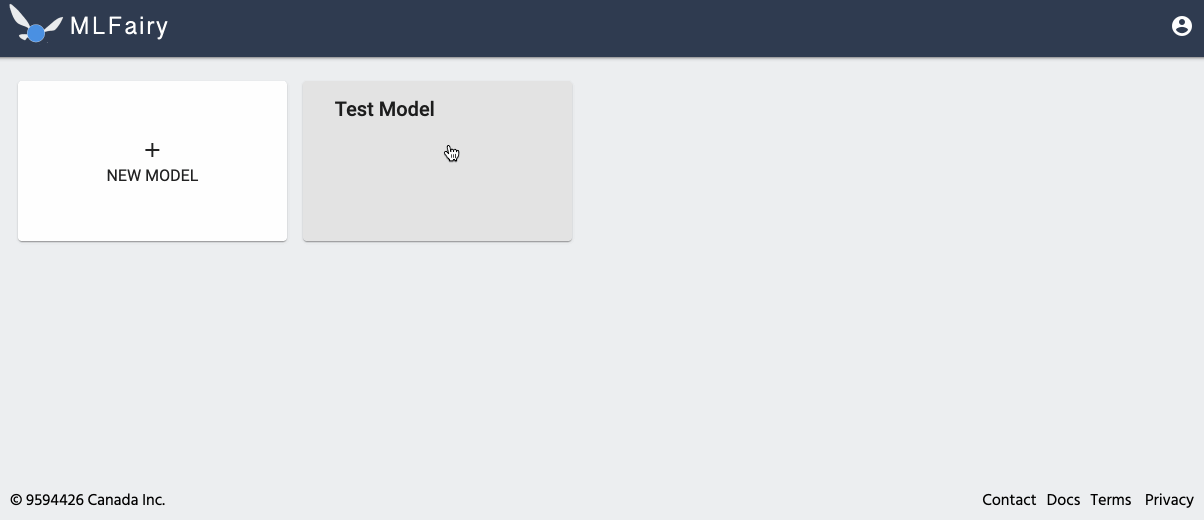
Once you've activate a model for deployment, you'll need your model's token. Each model has a unique token, so you can control which model you'd like to download to your app.
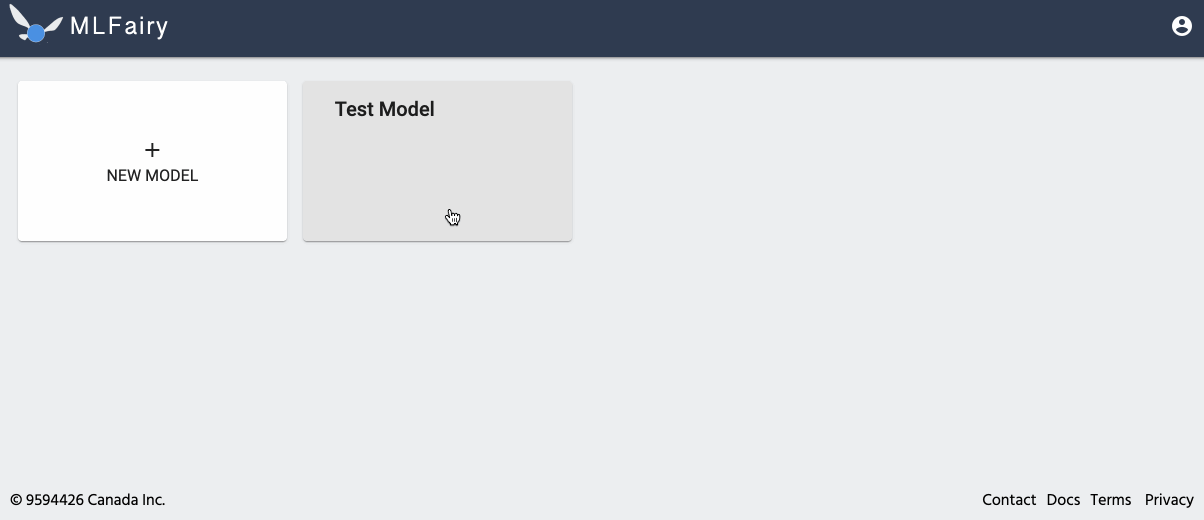
With your token copied, and the MLFairy sdk added to your app, simply invoke MLFairy.getCoreMLModel passing in the copied token.
Note: This token should be kept private. Anyone can download your model if this token is made public.
import MLFairy
...
let coremlModel = <SomeXcodeGeneratedClass>()
let MLFAIRY_TOKEN = <copied token from your account>
MLFairy.getCoreMLModel(MLFAIRY_TOKEN) { result in
switch (result.result) {
case .success(_):
guard let model = result.compiledModel else {
print("Failed to get CoreML model.")
return
}
print("Model successfully downloaded")
coremlModel.model = model
case .failure(let error):
print("Failed to get CoreML model \(String(describing: error)).")
}
}
Note: Although download happens in a background thread, models are returned on the main UI thread. You can pass in an optional
DispatchQueueto receive the model from MLFairy on a different thread.
MLFairy will attempt to update the underlying MLModel on each call to MLFairy.getCoreMLModel.
Models are downloaded and stored on the device. If there's a failure to download the latest version, the last saved version will be used.
You can track your model downloads from your model's dashboard
Note: The source code for the sample app in this image is in the project repo
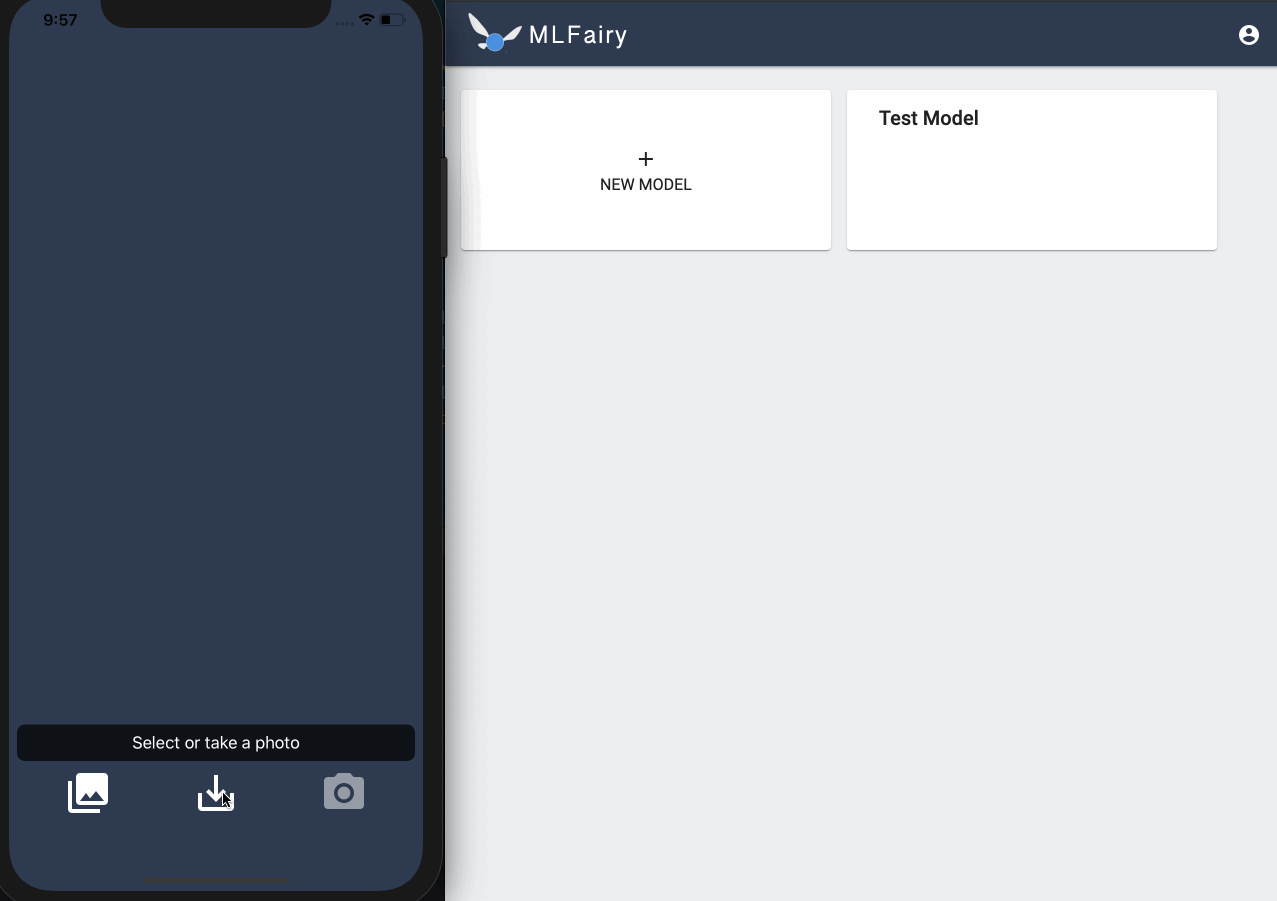
If a model was successfully downloaded, the MLFModelResult object returns a compiled MLModel. However, the MLFModelResult object will also return a path to the downloaded model, and the path to the compiled model. It also returns a MLFModel which conforms to MLModel, and can be to used to collect predictions.
Note: Currently, watchOS doesn't support compiling models, therefore, the returned
MLFModelResultwill always return anilMLFModel.