Uploading Models to MLFairy
MLFairy provides production-grade deployment of your CoreML models. The process first involves uploading your CoreML model to MLFairy.
Start by creating an account with MLFairy at mlfairy.com.
From your dashboard, create a new model. Give your model a name and select the model you wish to upload.
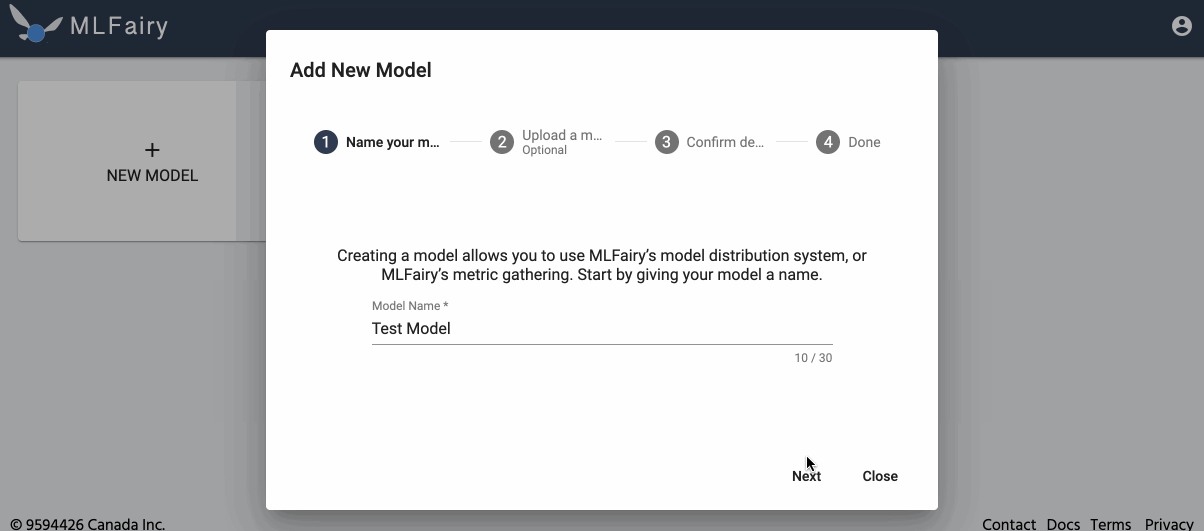
Note: Uploading a file at this moment is optional, especially if you're not planning on using MLFairy for model distribution. You can always add your at a later time.
Optionally mark this model as the actively deployed. This means that this model will be one sent to your app. Add an optional comment this model (e.g. version number).
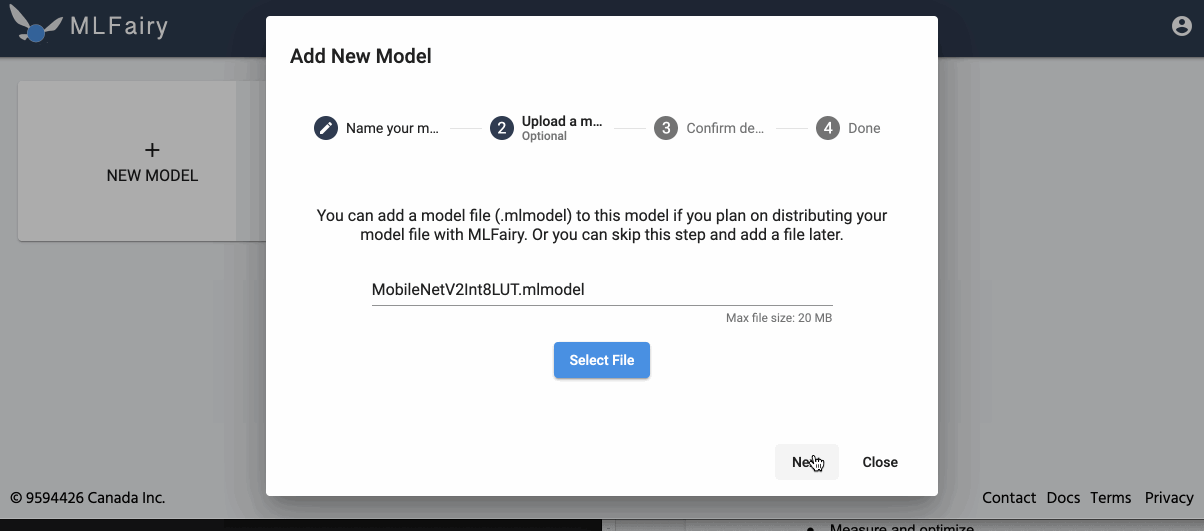
Note: If no model is marked as actively deployed, then your app will not download anything.
Upload the model, and visit the model page.
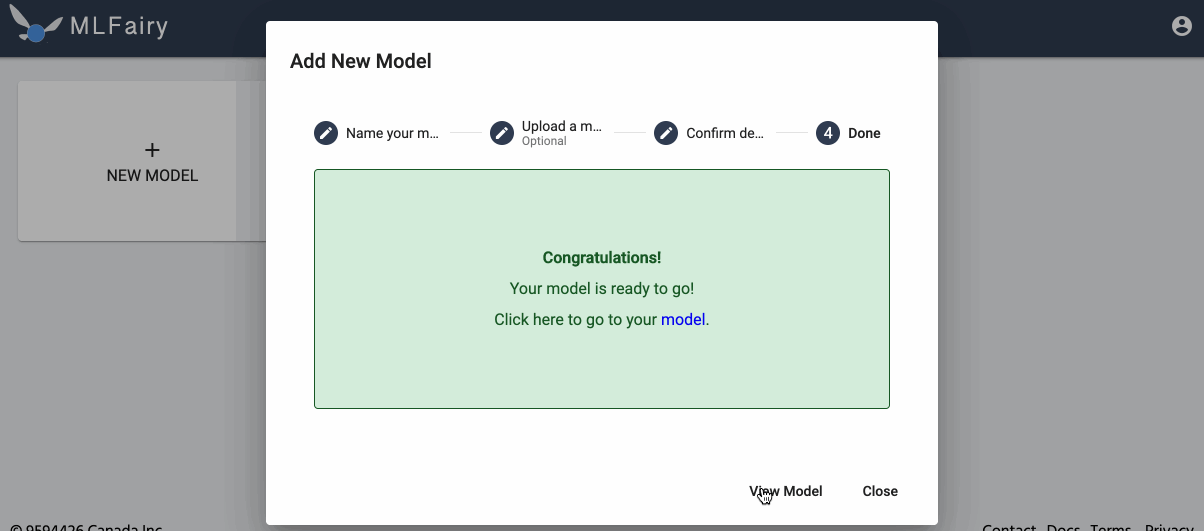
If you chose not to upload a file earlier, you can upload a new file by clicking UPLOAD NEW MODEL from the model page.
Once uploaded, add the MLFairy SDK to your app, and follow the steps to download the model into your app.